Let’s face it, Microsoft 365 (formerly known as Microsoft Office) is a must-have for many of us. Whether you’re writing a school paper, crunching numbers, or building a presentation, tools like Word, Excel, and PowerPoint are hard to beat. But what if you don’t want to pay for a subscription? There is good news as there are legitimate ways to use Microsoft 365 for free. Here are three easy options that won’t cost you a cedi, dollar, or dime.
Use Microsoft 365 for the web

This is the simplest and most accessible option. Microsoft offers free, cloud-based versions of its core apps, Word, Excel, PowerPoint, OneNote, and more through your browser. All you need is a Microsoft account and an internet connection.
Just go to Microsoft 365 for the Web, sign in, and start working. You can create, edit, and share documents right from your browser. It’s perfect for students, freelancers, or anyone who doesn’t need the full desktop experience.
What’s the catch? You must be online to use it, and some advanced features are missing. But for everyday tasks, it’s more than enough.
Get the mobile apps (If your screen is small enough)
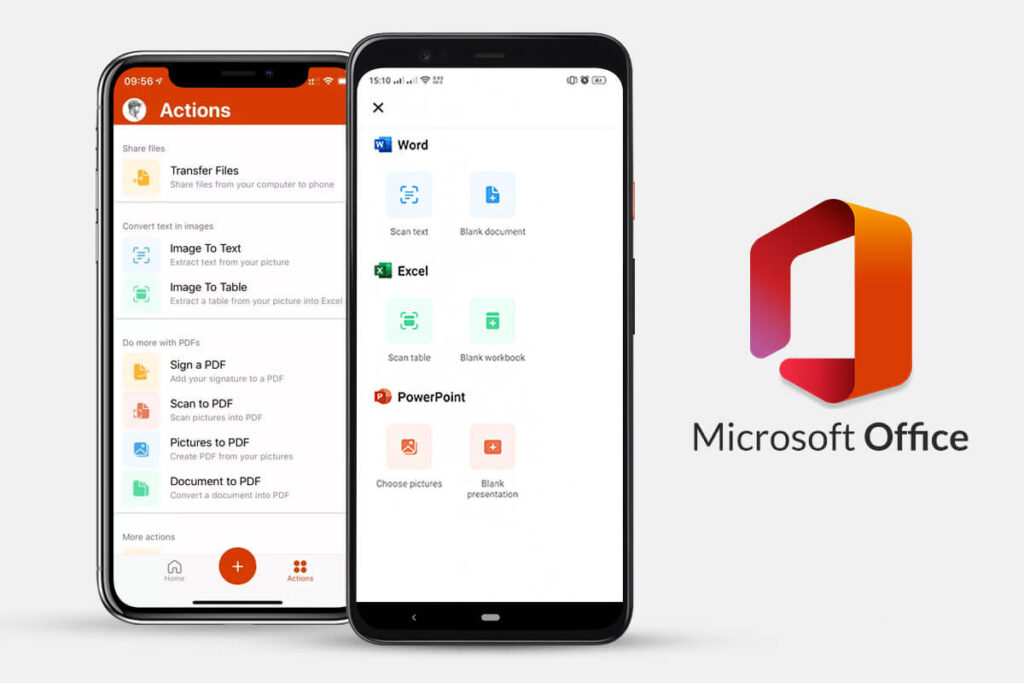
If you’re using a smartphone or a tablet with a screen smaller than 10.1 inches, you can download and use the Microsoft Office mobile apps for free. That includes Word, Excel, PowerPoint, and more.
These apps are available on both iOS and Android, and they’re surprisingly powerful. You can edit documents, collaborate in real time, and even access cloud storage via OneDrive.
Heads up, if your device has a larger screen, you’ll need a paid subscription to unlock editing features. But for phones and smaller tablets, it’s all free.
Try the one-month free trial
Need Microsoft 365 for a short-term project or school assignment? Microsoft offers a one-month free trial of its premium plan. You get full access to all apps, 1TB of OneDrive storage, and even Microsoft Teams.
To sign up, visit the Microsoft 365 trial page, log in with your Microsoft account, and enter your payment details. Just remember to cancel before the month ends if you don’t want to be charged.
Pro tip: You can cancel right after signing up and still use the full trial for the rest of the month.
Final thoughts
You don’t have to break the bank to use Microsoft 365. Whether you’re a student, a remote worker, or just someone who needs to type up a quick letter, these free options can get the job done. And if you ever need the full suite, the trial gives you a taste before you commit.
So go ahead—log in, download, or sign up. Your next document is just a few clicks away.




