Getting interrupted by irrelevant ads every few seconds while browsing the internet is probably the most annoying and frustrating thing to experience. However, blocking them sometimes might cause our devices to be endangered by viruses if not done correctly. So, how do you safely block these ads to have an uninterrupted and safe browsing experience?
Google Chrome
On Chrome, you can take a simple approach to stop pop-ups and redirects. First, open Chrome and go to settings. Select ‘Privacy and Security’, and click ‘Site Settings’. Scroll down and select ‘pop-up and redirects’ and choose ‘Do not allow pop-ups and redirects’.
Safari
To block or allow pop-up windows in Safari, open the browser, select Preferences from the menu bar, click the Websites tab, click the Pop-up Windows option at the bottom, and click the box next to When visiting other websites in the lower-right corner.
Mozilla Firefox
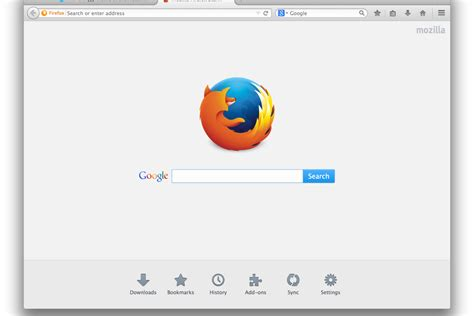
To block pop-up ads in Mozilla Firefox, open the browser, select Settings from the drop-down menu, and click Privacy & Security on the left side. In the Permissions section, check or uncheck the Block pop-up windows option.
Microsoft Edge
Open Microsoft Edge, click the three-dot icon in the upper-right corner, select Settings at the bottom, and then Cookies and site permissions on the left side. Under the Site permissions section, click on Pop-ups and redirects and use the toggle switch to allow or block pop-ups.
Explorer
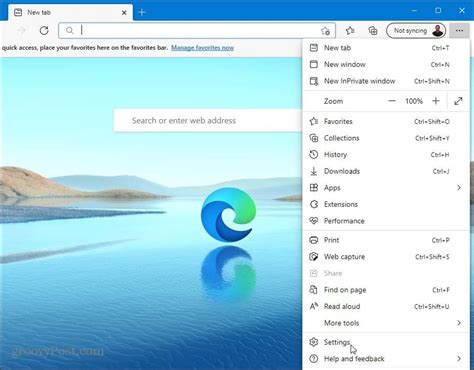
To block pop-ups in Internet Explorer, open the browser, click Tools in the file menu, then Options in the Privacy tab. In the Pop-up Blocker section, check the Block pop-ups option to block pop-ups. You can also set additional options like disabling sound or the info bar when a pop-up is blocked by clicking the Settings button.
Alternatively, there are ad blockers you can download onto your phone to further secure your phone from malware and intrusive ads. Some of these are Total AdBlock, NordVPN, AdBlock Plus, and many others.




