Android is packed with smart features that many users overlook. From automating Bluetooth activation to using your phone as a webcam, each update brings exciting tools that make devices more powerful. Whether you’ve been using Android for years or just discovering new tricks, here’s a breakdown of some of the best-kept secrets in recent versions.
Automatic Bluetooth Activation

For years, iPhones have automatically reactivated Bluetooth after it’s been turned off from the Control Center. This can be frustrating, but for users who frequently connect to wireless devices, it ensures seamless pairing. Now, Android 15 is introducing a similar automation feature for Pixel phones, with plans to expand to more devices. Bluetooth can turn itself back on the next day after being disabled, assuming it will be needed during active hours. While it may drain a small amount of battery, it keeps connections ready without requiring manual activation.
Deep Wi-Fi Insights with Connectivity Labs
Samsung devices offer a hidden Connectivity Labs menu, which provides advanced Wi-Fi diagnostics. The feature allows users to monitor connection time, track daily and weekly averages, and identify network issues. It also enables automatic reconnection to carrier Wi-Fi and faster switching to mobile data when signals weaken.
Turn Your Phone Into a PC Webcam
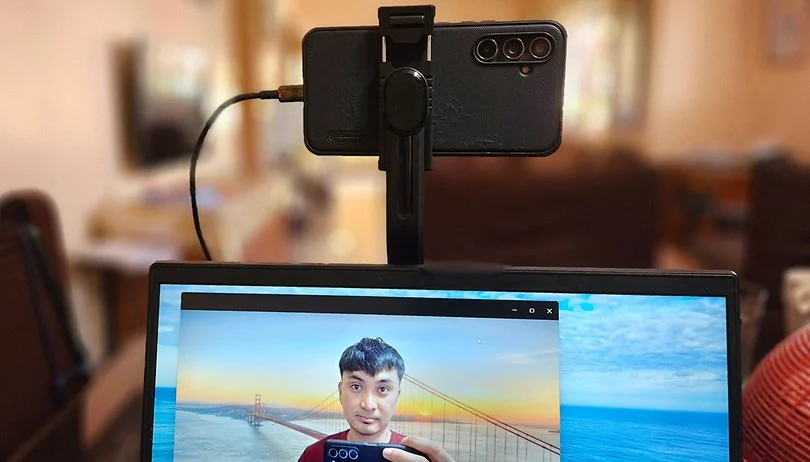
Laptop webcams often struggle with quality because of limited space in the bezel. Android solves this problem by allowing users to turn their phone’s camera into a webcam, offering clearer video for virtual meetings. Android 14 introduced this feature, while Android 15 improved it with a high-quality mode. A simple USB connection between a phone and PC unlocks this capability, helping users benefit from better sensors and wider apertures.
Share Wi-Fi and Hotspot Passwords with QR Codes
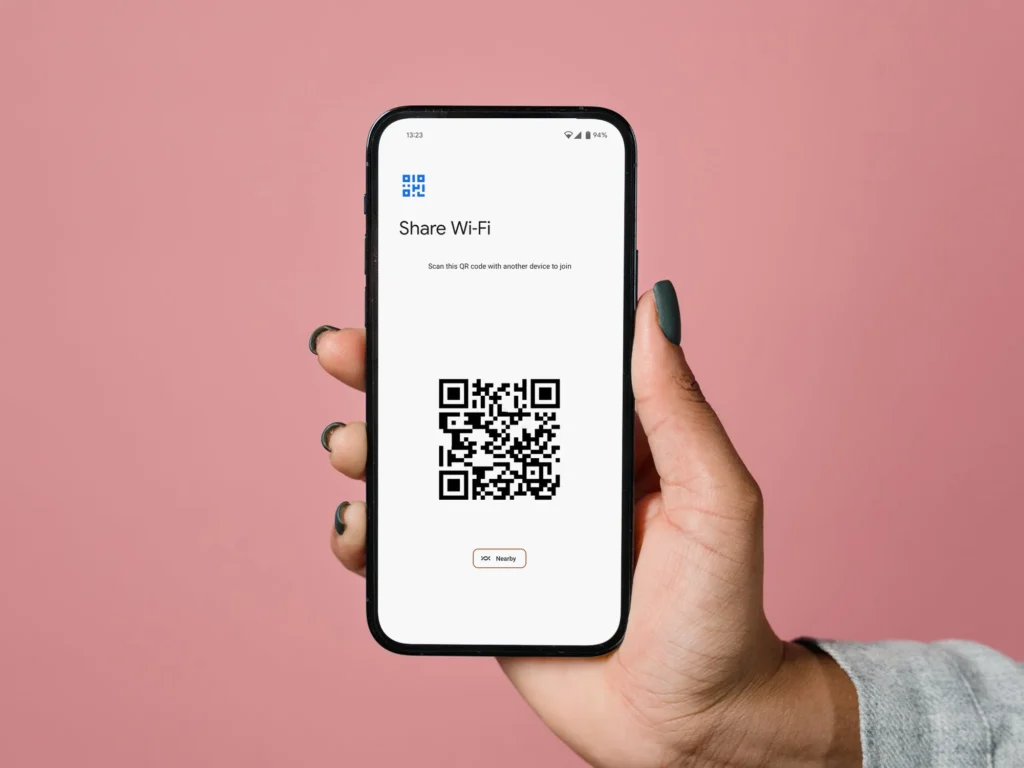
Typing out passwords to share internet access can be inconvenient. Android simplifies this process by allowing users to generate QR codes for Wi-Fi and hotspot sharing. Instead of manually entering credentials, the receiving device scans the code and connects instantly, ensuring secure and effortless access.
Share Files Between Android and iPhone
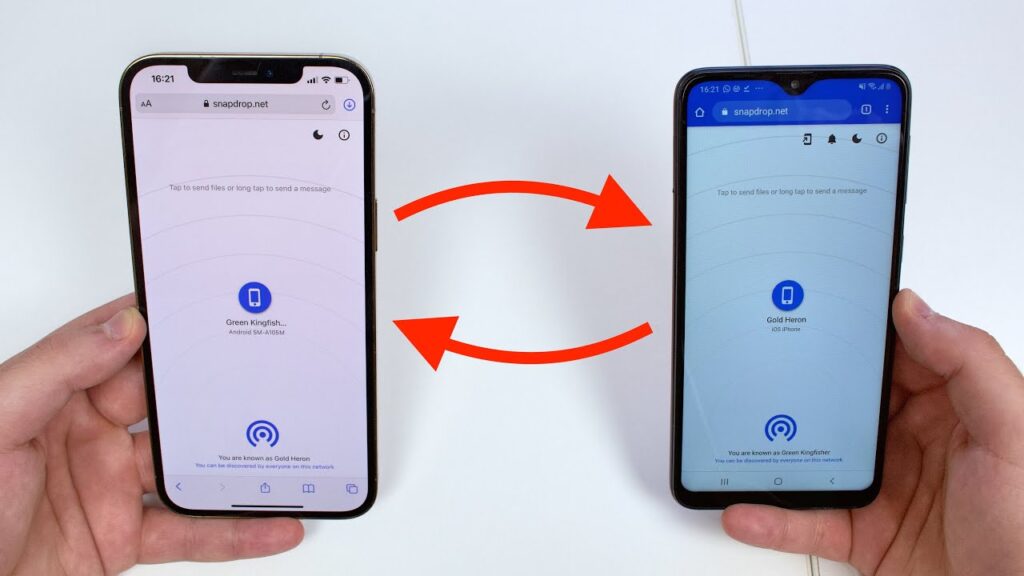
Moving files between Android and iOS devices has always been challenging, as Apple’s closed ecosystem prevents direct sharing via Android’s Quick Share feature. However, Android 15 introduces Share with iPhone, which allows OnePlus, Oppo, and Realme users to bridge the gap. While the receiving iPhone needs to install the O+ Connect app, the transfer process is straightforward and efficient, making cross-platform sharing easier than before.
Wi-Fi Calling for Stronger Signal
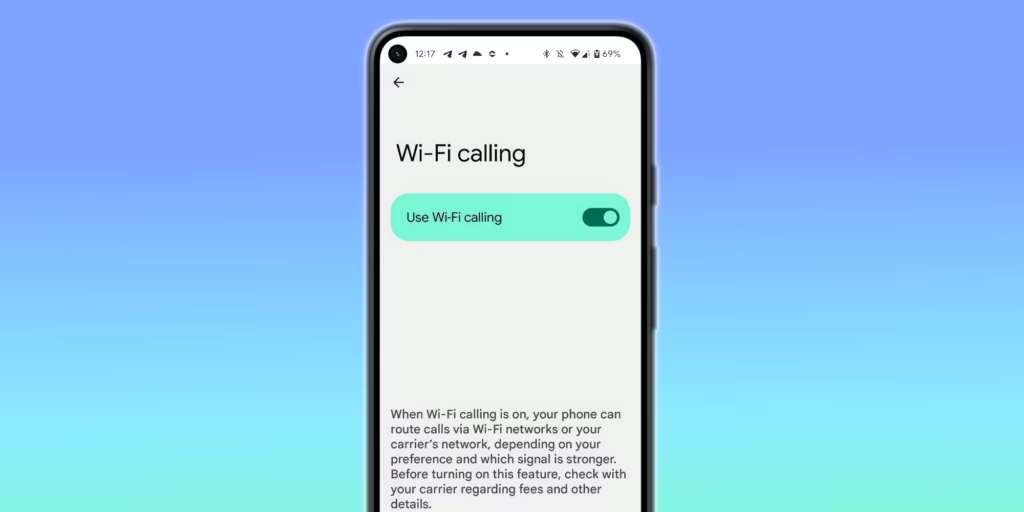
Traditional phone calls depend on cell towers, making communication difficult in remote areas or buildings with thick walls. Wi-Fi calling provides a solution by routing calls and texts over the internet instead of relying on weak signals. As long as a device is connected to Wi-Fi, users can place calls without worrying about poor reception.
Explore Android’s Hidden Treasures
Android is full of advanced features tailored to different phone brands, meaning a Samsung user may have different tools than someone using a Pixel or OnePlus. The variety makes the ecosystem exciting, with hidden capabilities in multitasking, accessibility, privacy, and productivity waiting to be uncovered.
Taking the time to explore settings can reveal useful tools that enhance the overall smartphone experience. The more features users discover, the more they can optimize their devices for convenience and efficiency.




