Adobe Max 2025, held in London, showcased exciting updates to Adobe’s creative tools. The focus was on AI-powered features designed to help creators and not to replace them.
As anticipated, nearly all the enhancements are driven by AI. However, Adobe is eager to emphasize that these features are meant to complement human creativity, not replace it. To underscore this commitment, Adobe introduced a new Content Authenticity app designed to simplify the process of ensuring creators receive proper credit for their digital work. While navigating the complexities of this area is no small challenge, Adobe deserves recognition for leading efforts to protect creators in this rapidly changing landscape. Here’s what you need to know.
Firefly’s New Powers

Firefly appears to be the star of Adobe’s recent advancements, with its latest generative AI model offering more realistic image creation and quicker processing times.
The ‘commercially safe’ Firefly Model 4 is accessible to Adobe subscribers at no extra cost. Since Firefly tools are integrated into Adobe apps like Photoshop, these upgraded generative capabilities can significantly improve the editing process.
Firefly Model 4 Ultra, on the other hand, operates on a credit-based system and is tailored for delivering even greater enhancements to images produced with Model 4.
Firefly Boards for Collaboration
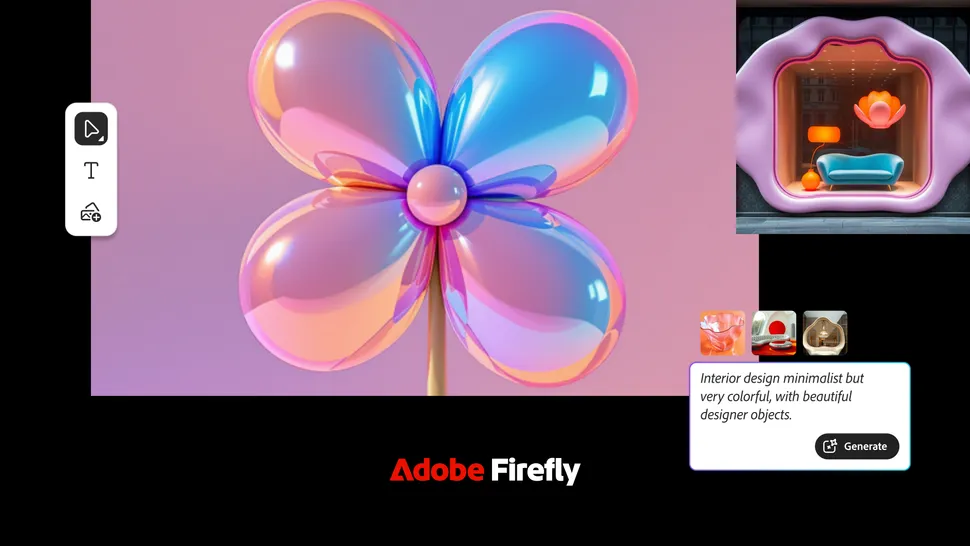
At Adobe Max 2025, a brand-new tool called Firefly Boards was unveiled, showcasing its impressive features.
Firefly Boards is an innovative ‘AI-first’ platform designed for moodboarding, brainstorming, and exploring creative ideas, making it a great choice for collaborative projects.
Imagine this: multiple AI-generated images can be displayed side by side on a single board, easily rearranged, grouped, and refined. These concepts and visual styles can then be seamlessly transitioned into production using Adobe tools like Photoshop or even external models like OpenAI.
Firefly Boards expands the possibilities of what can be achieved with Firefly, now offering an intuitive way to combine multiple AI image generators for a single project. It’s an exciting tool, and we’re eager to see it in action.
Photoshop Gets Smarter
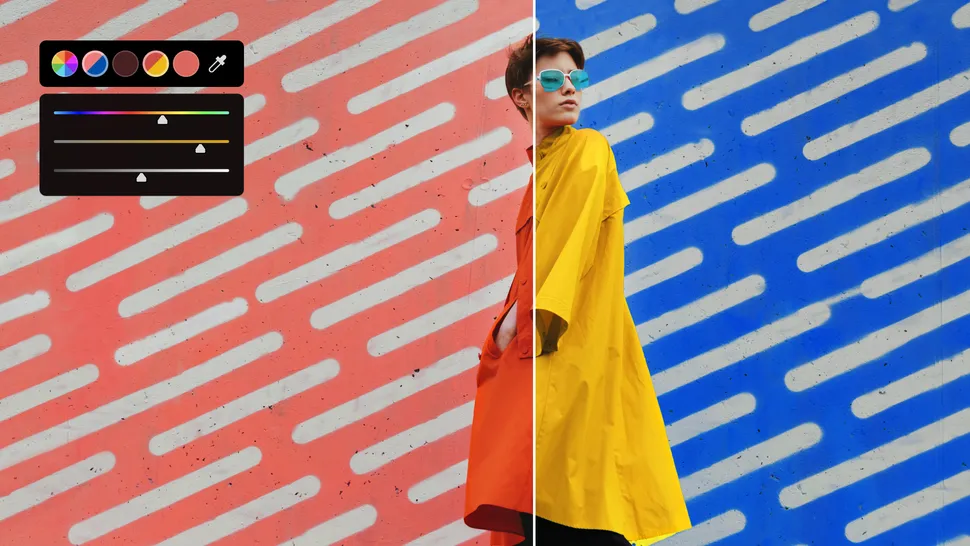
Adobe Photoshop now has several improved tools designed to make editing quicker and more efficient, especially for tasks that typically take a lot of time.
The ‘Select Details’ feature simplifies selecting specific elements like hair, facial features, or clothing. Meanwhile, ‘Adjust Colors’ makes fine-tuning hues, saturation, and brightness effortless, delivering smooth and instant adjustments. The beta version of the revamped Actions panel offers smarter workflow suggestions tailored to each user’s preferences.
During a demonstration, these updates showed impressive results. For instance, the background removal tool expertly isolated a fish caught in a net, preserving every detail of the net while seamlessly removing the ocean backdrop.
These enhancements largely stem from the advanced generative capabilities of the latest Firefly image model, which integrates directly into Photoshop to elevate the overall editing experience.
Content Credentials for Authenticity
As Adobe continues integrating AI into its creative tools, ensuring authenticity has become increasingly important for photographers and viewers. This makes their latest announcement particularly noteworthy.
Adobe has introduced Content Credentials, a widely recognized standard for image verification. This feature adds a digital signature to images, confirming both ownership and authenticity, and is now accessible through the free Adobe Content Authenticity app, which has been launched in public beta.
With this app, creators can include personal details like their LinkedIn or social media accounts, along with information about the image’s authenticity, such as the date, time, location, and any edits made. An invisible watermark is applied to the image, and these details can be easily viewed using a Chrome browser extension.
Additionally, the app allows creators to specify their preferences regarding Adobe’s use of their content, including options for Generative AI Training and Usage. While this gives creators greater control, challenges remain since not all generative AI models follow these practices.
Premiere Pro’s Generative Extend
Premiere Pro now supports 4K and vertical video editing with its Generative Extend tool. Other updates include Media Intelligence for quick clip searches and Caption Translation in 27 languages.
Adobe’s updates highlight its commitment to empowering creators while protecting their work. These tools are set to make creative processes faster and more efficient.
Editor’s Note: Some statistics and data have been aggregated from techradar.com




